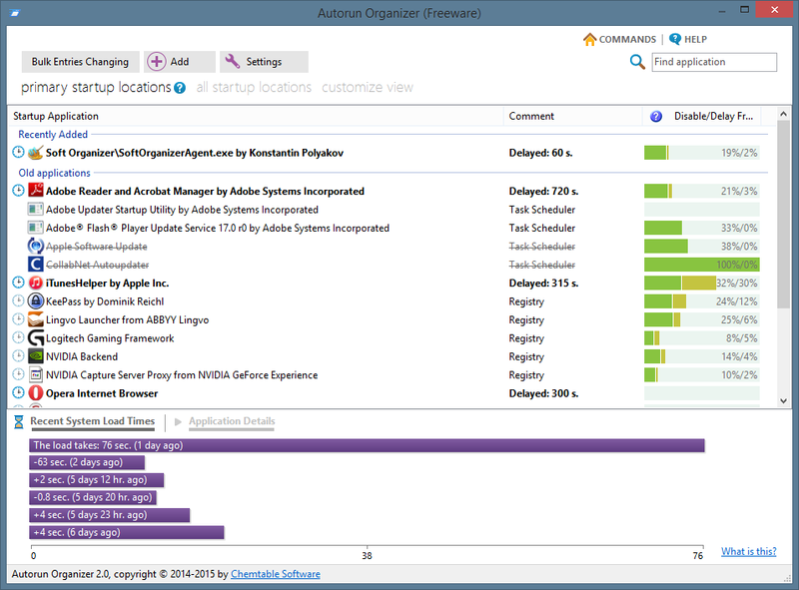Autorun Organizer 2.23
Free Version
Publisher Description
Advanced autorun manager for Windows allows you to visually control the boot up sequence of the system, turn off programs you do not want to load on start up, and specify the order other programs should run when you load Windows.
Records that have been turned off remain disabled as long as the program is running. This prevents malicious or adware programs from planting themselves into the autorun over and over. Whenever Autorun Organizer detects a disabled record is active again, it automatically turns it off.
When you manage the autorun list, you can set crucial applications to run first, while non-important programs will wait at the end of the queue. This means you can effectively start working with the system 20-30% earlier than before.
And the visual diagram allows you to estimate loading time of the system at different moments, and thus immediately see the 'before-after' picture obtained as a result of using Autorun Organizer.
About Autorun Organizer
Autorun Organizer is a free software published in the System Maintenance list of programs, part of System Utilities.
This System Maintenance program is available in English, Russian. It was last updated on 22 April, 2024. Autorun Organizer is compatible with the following operating systems: Windows.
The company that develops Autorun Organizer is ChemTable Software. The latest version released by its developer is 2.23. This version was rated by 1 users of our site and has an average rating of 3.0.
The download we have available for Autorun Organizer has a file size of 13.63 MB. Just click the green Download button above to start the downloading process. The program is listed on our website since 2016-07-25 and was downloaded 13 times. We have already checked if the download link is safe, however for your own protection we recommend that you scan the downloaded software with your antivirus. Your antivirus may detect the Autorun Organizer as malware if the download link is broken.
How to install Autorun Organizer on your Windows device:
- Click on the Download button on our website. This will start the download from the website of the developer.
- Once the Autorun Organizer is downloaded click on it to start the setup process (assuming you are on a desktop computer).
- When the installation is finished you should be able to see and run the program.